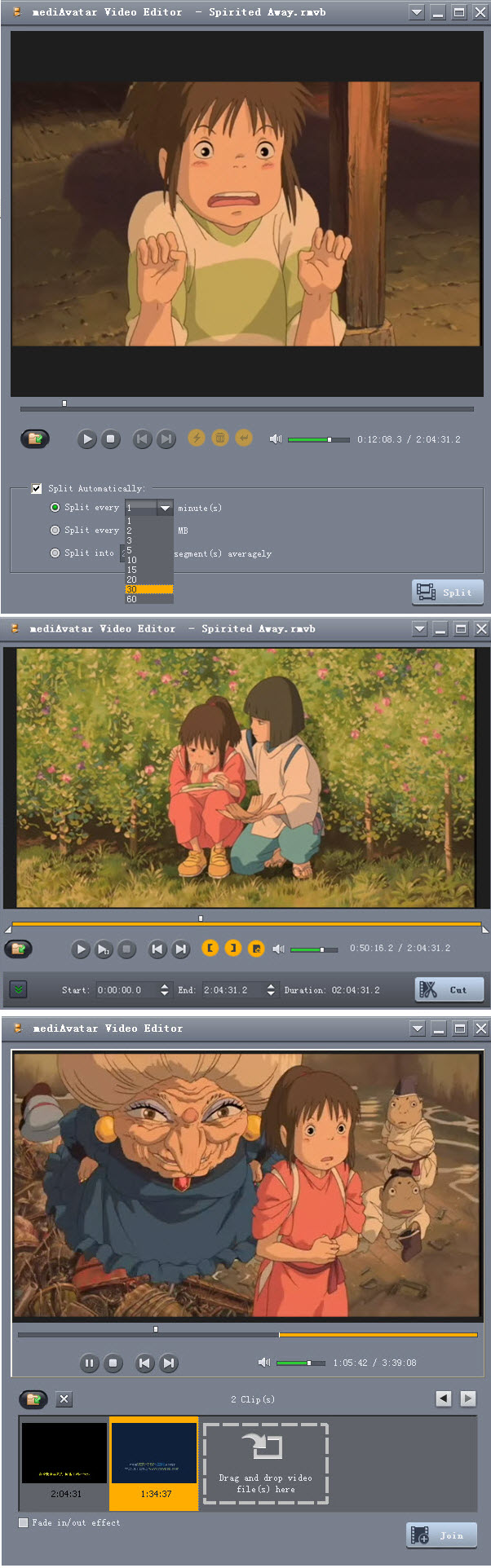Video Editor
- Edit videos freely: Cut, split, and join videos
- Edit videos in various formats like AVI MP4 WMV FLV VOB DAT and more
- Preview videos in built in player to assist video editing
- Edit and convert videos for playing on Apple iPad, iPod, iPhone, Android phones and more players
- Adjust video parameters to edit videos
Combining video splitter, cutter and joiner functions together, mediAvatar Video Editor players performs greatly on video editing. It enables you to split video into segments, cut video clips, and join video clips together, supporting most popular video formats including AVI, MPEG, WMV, MP4, FLV, MKV, H.264/MPEG-4, DivX, XviD, MOV, RM and so on. mediAvatar Video Editor offers the accessibility to preview original and edited videos, and adjust output video parameters.
This video editing tool can not only edit videos, but also convert videos to another format if you like. Plus, it presets ready to use format for portable players such as Apple iPhone, iPod, iPad, PSP, Android phones, which enables you to play fixed videos directly on these players. More features involved displays in following text.
 Output Device(s) & File Format(s) Support
Output Device(s) & File Format(s) Support
Output Devices Supported | |
| iPad iPod, iPod nano, iPod classic, iPod shuffle, iPod touch iPhone, iPhone 3G, Apple TV PSP, PS3 Xbox, Xbox 360 Google Android phones: Nexus One, HTC Hero, HTC G2 Magic, HTC Tattoo, Motorola Droid, Motorola CLIQ, Samsung i7500 General 3GP mobile phone, BlackBerry, etc. General MP4 players: Archos, Creative Zen, iRiver, etc. Window Mobile device: Pocket PC, Dell Axim X51, HP iPaq hw6500 series, etc. | |
Input File Formats Supported | |
| Video | AVI, MPEG, WMV, MP4, FLV, MKV, H.264/MPEG-4, DivX, XviD, MOV, M4V, VOB, ASF, 3GP, 3G2, SWF, H.261, H.264, DV, DIF, MJPG, MJPEG, DVR-MS, NUT, QT, YUV, DAT, MPV, NSV AVCHD Video (*.mts, *.m2ts), H.264/MPEG-4 AVC (*.mp4), MPEG2 HD Video (*.mpg; *.mpeg), MPEG-4 TS HD Video (*.ts), MPEG-2 TS HD Video (*.ts), Quick Time HD Video (*.mov), WMV HD Video (*.xwmv), Audio-Video Interleaved HD Video (*.avi) |
Output File Formats Supported | |
| Video | AVI, MPEG, WMV, MP4, FLV, H.264/MPEG-4, DivX, XviD, MOV, RM, ASF, 3GP, 3G2, SWF, VOB, TS, DV H.264/MPEG-4 AVC (*.mp4), MPEG2 HD Video (*.mpg; *.mpeg), MPEG-4 TS HD Video (*.ts), MPEG-2 TS HD Video (*.ts), Quick Time HD Video (*.mov), WMV HD Video (*.wmv), Audio-Video Interleaved HD Video (*.avi) |
| Audio | MP3, WMA, AAC, WAV, OGG, FLAC, APE, M4A, RA, AC3, MP2, AIFF, AMR, SUN AU Format |
| Image | BMP, GIF, JPEG, PNG |



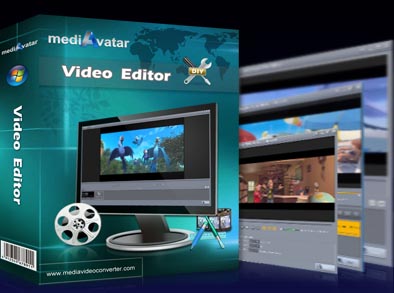


 Output Device(s) & File Format(s) Support
Output Device(s) & File Format(s) Support